Now that you have your wordpress blog or website up and running it’s time to start blogging. In this article I will show you how to create a new post and how to add an image.
To create a new post
- Log in to your WordPress Administration Panel (Dashboard).
- Click the ‘Posts’ tab.
- Click the ‘Add New’ sub-tab.
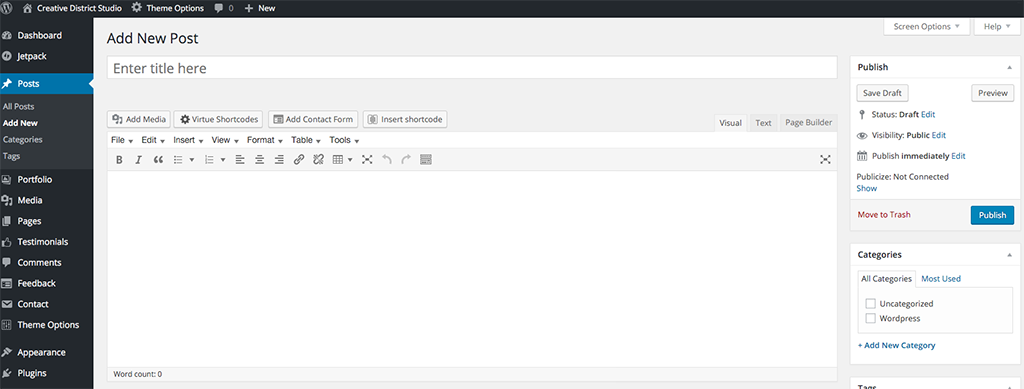
- Start filling in the blanks: enter your post title in the upper field, and enter your post body content in the main post editing box below it.
- As needed, select a category, add tags, and make other selections from the sections below the post.
- When you are ready, click Publish.
To add an image
- Click on “Add Media” button located below your post title.
- Click on “Insert Media” to upload your image from your computer. Or choose an image from your media library.

You’re done!
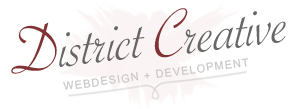
Leave a Reply