Favicon is that tiny image that appears next to your website in the browser. Your favicon is usually your company logo or any graphic that relates your brand. What are the benefits of adding a favicon to your website you ask?
- It helps users identify your brand quickly and therefore build instant recognition of your brand.
- It improves your website’s usability and user experience. Most people navigate online with multiple browser tabs open and therefore hiding your website’s title as more tabs are added. The favicon helps user identify your website and quickly switch to the tab they want.
- Your users may want to add your website to their mobile homescreen. Your site icon will show on their homescreen mobile device.
How to create a favicon
You can use your brand’s logo as your favicon. The recommended size should be a square image of 512px in height and width. I advise using a image editing program like Photoshop or Gimp to edit and size your favicon.
Create your site icon that is 512×512 pixels. You can save it with a transparent background or use any background color you wish.
Your image can be saved in png, jpeg, or gif format.
Note: For transparent backgrounds png and gif are best formats.
How to add favicon to your website or blog
Since the release of WordPress 4.3 you can add a favicon to your site via the WordPress settings.
Go to  Appearance – Customize – Site Identity.
Under Site Icon you can browse to your computer and upload your newly created favicon.
That’s all! Save your changes and now you can see your site icon in action on your browser.
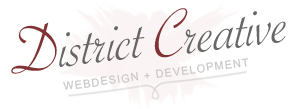
Leave a Reply